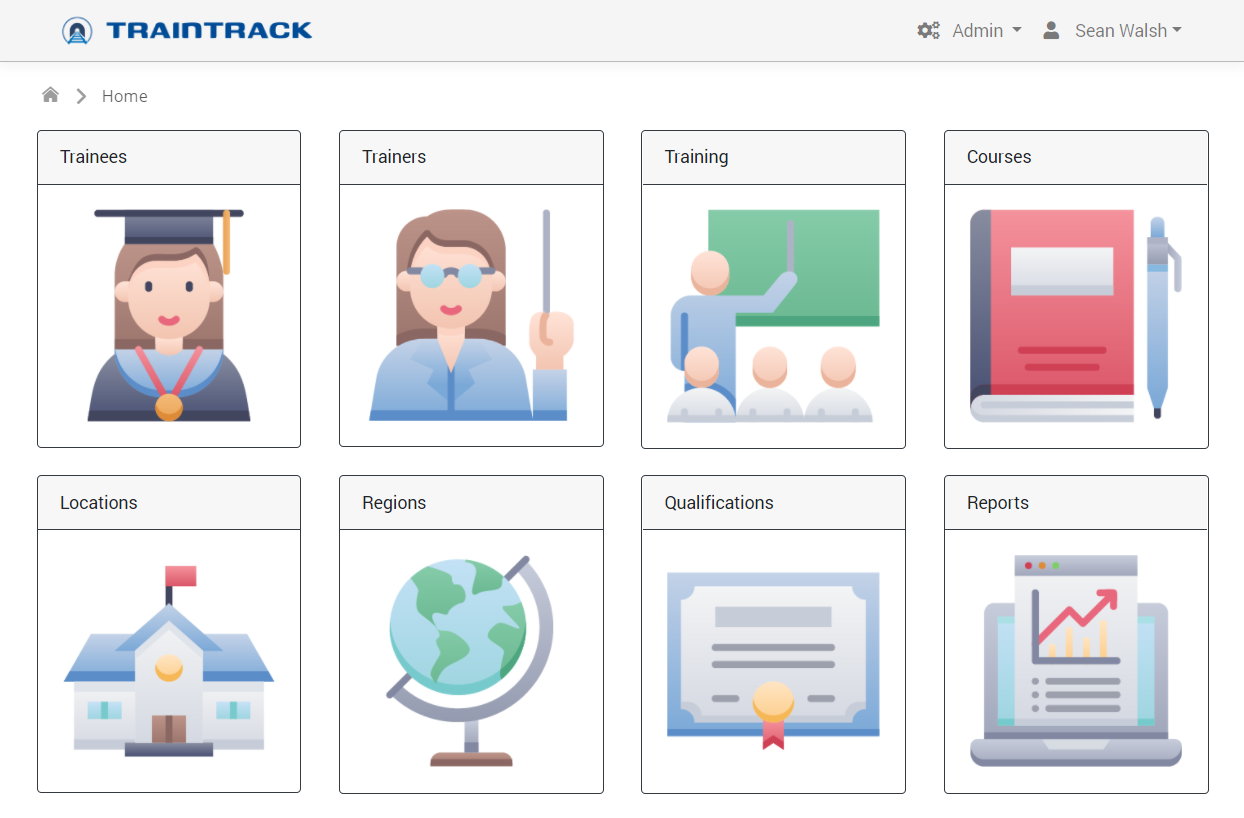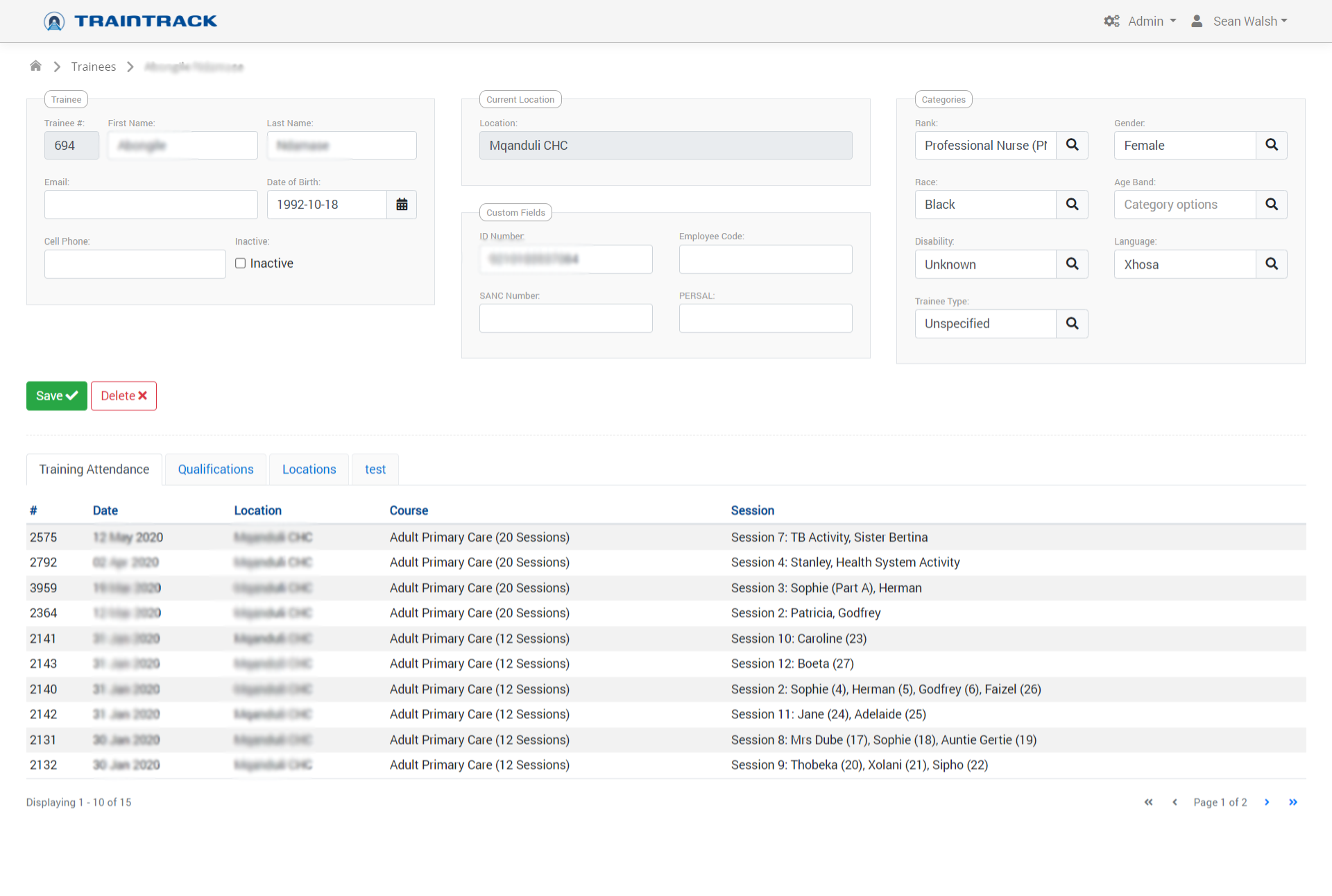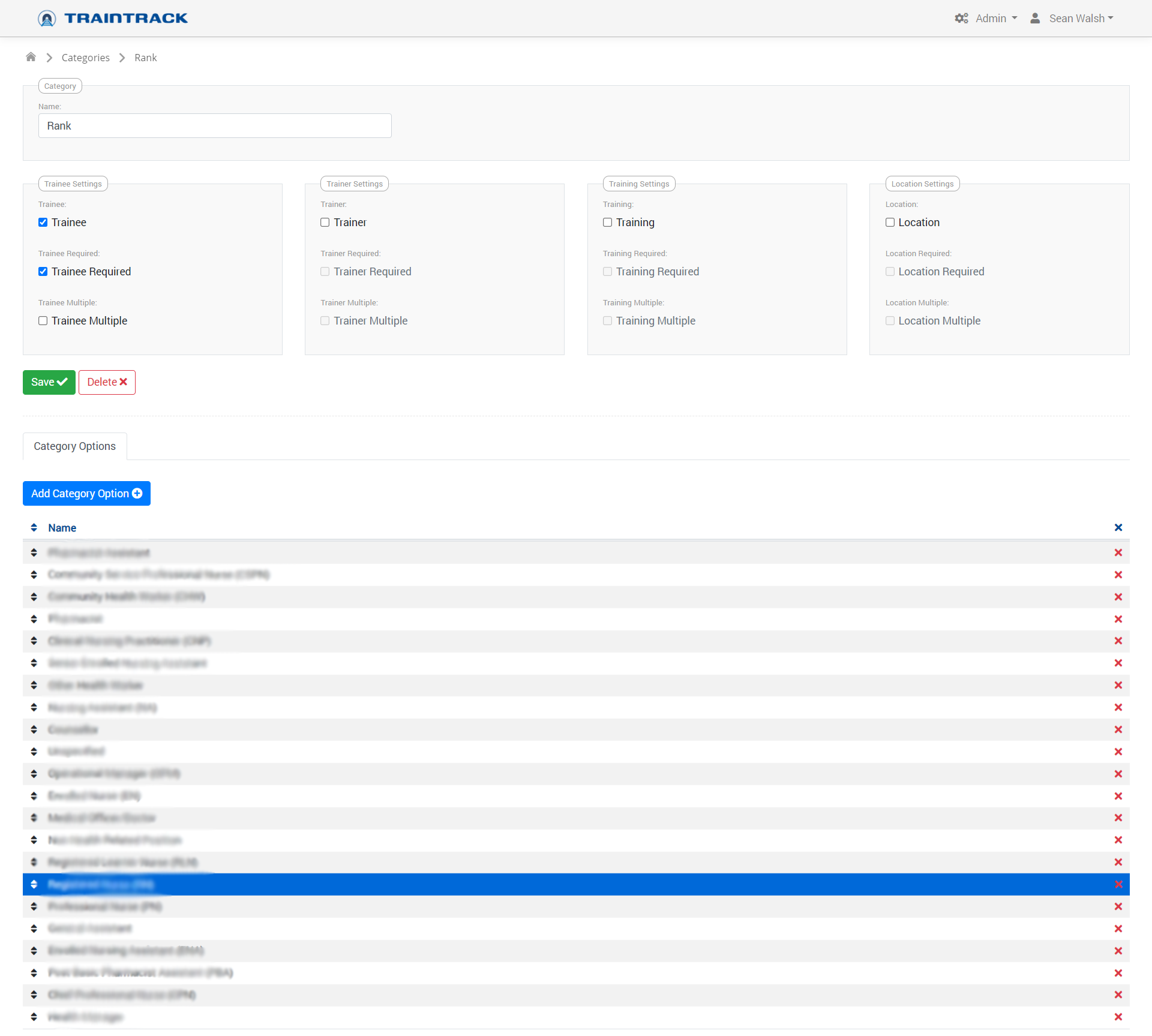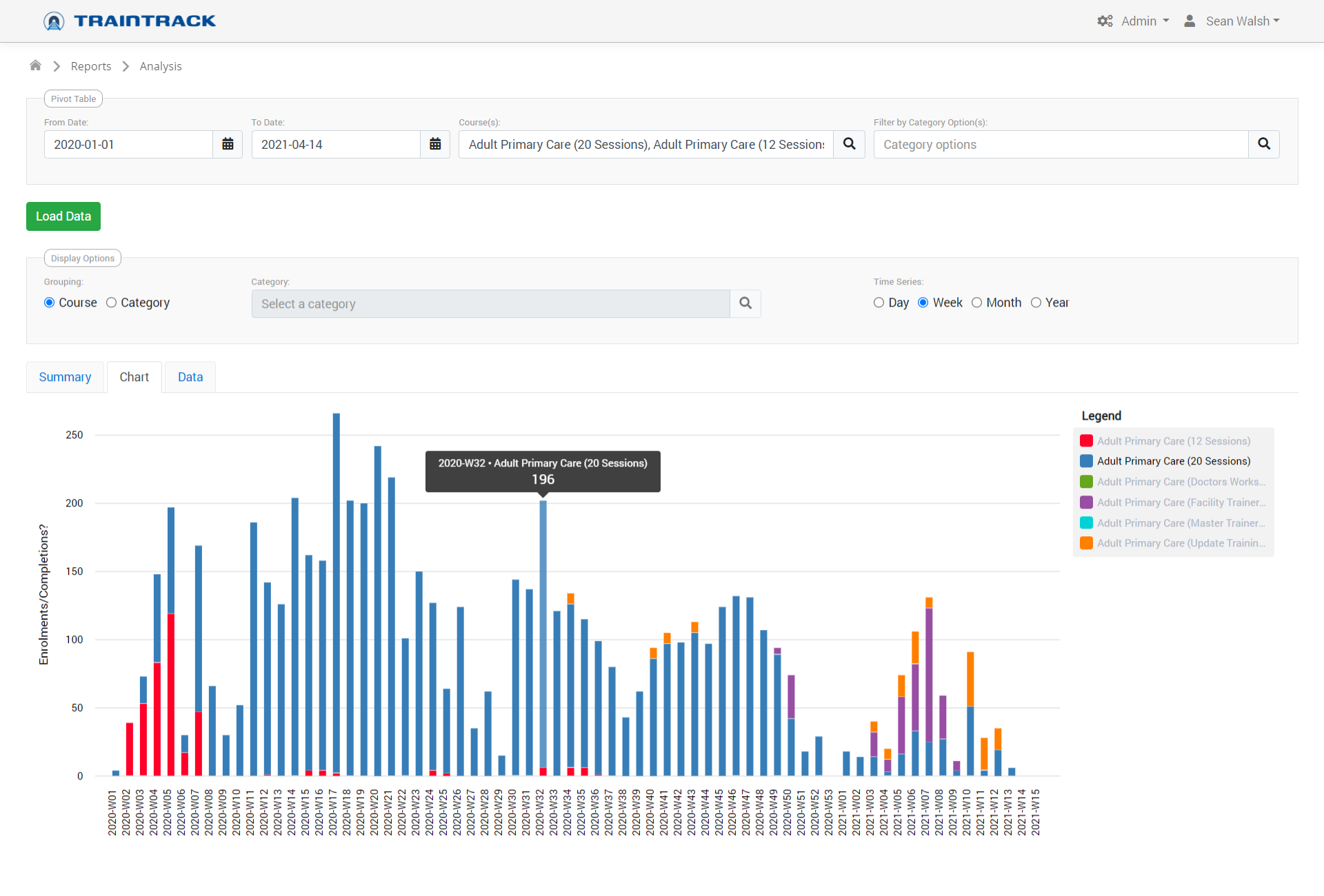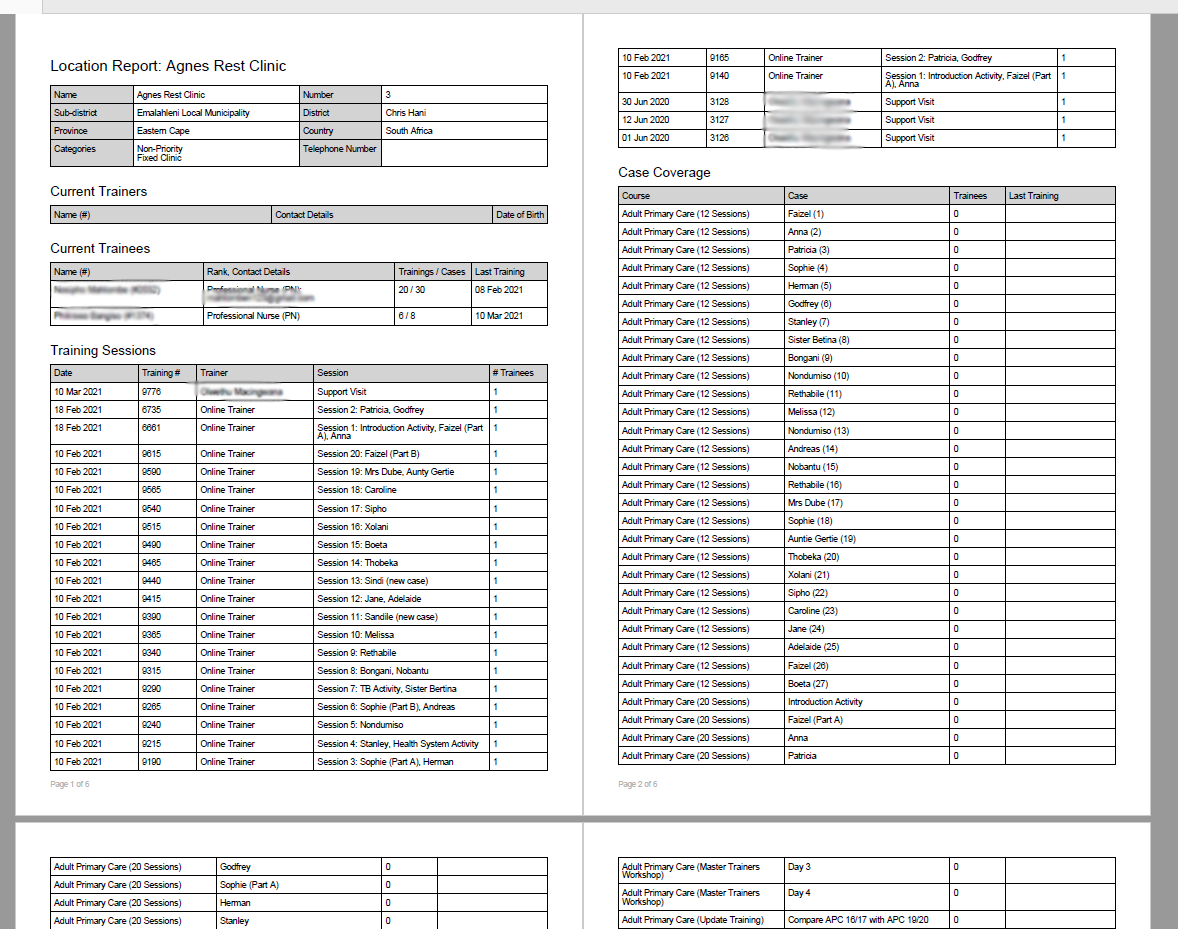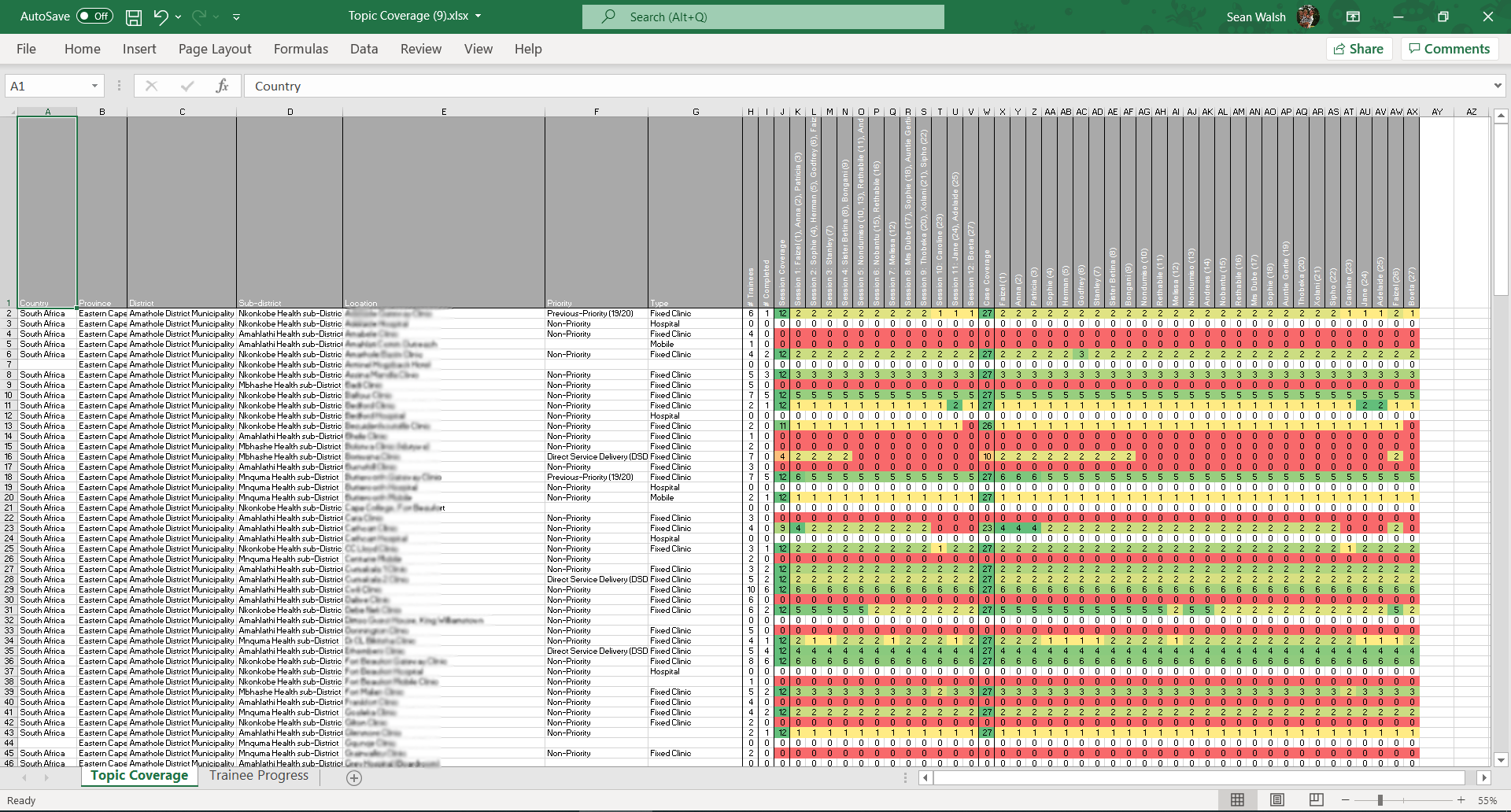About TrainTrack
TrainTrack provides a range of functionality geared towards large, potentially distributed organisations that need to manage, monitor and analyze the training needs and activities that take place within their organisation.
Key aspects of TrainTrack's functionality include:
- Capture training events and activities for any number of courses, with optional sub-modules within each course.
- Highly customizable trainee information store using custom fields (e.g. a unique employee code or national identification number) and categorizations (e.g. qualification type, race, gender, etc.).-
- Link trainees to a flexible location such as an office, store, clinic, etc. and then track their movements between locations over time.
- Upload documents linked to Trainees and Training sessions, such as course submission documents for assessments, or attendance registers for in-person training sessions.
- Build hierarchical regions above these locations, such as cities, municipalities, districts, states, provinces, countries, etc. Easily aggregate data using these hierarchical regions for better monitoring and analysis.
- Stipulate qualification criteria per course (e.g. attendance, assessment score) for a trainee to be awarded the qualification.
- Generate certificates using your own PDF template or a built-in version. Templates are customisable allowing you to 'stamp' them with a number of fields such as trainee details, course details, trainer details and signatures, etc.
- Easily import and export data using CSV files and Excel templates - existing (and new) data can quickly and easily be loaded into the database. All data is exportable to Excel for external analysis or use.
- A wide (and growing) range of graphs, charts, reports, and tables for analysing your training data, including progress reports, completion reports, coverage reports, etc. Detailed reports for individual trainees, trainers and locations are also provided.
- Allow access to Trainers and Trainees to manage their own content - e.g. to record their own training sessions (trainers), or to view their progress and maintain their data (trainees).
- Integrate with Thinkific and syncronise progress on their platform with TrainTrack, leveraging the functionality TrainTrack provides with their industry-leading eLearning system. In South Africa, we can also assist with reverse-billing the mobile data costs, ensuring your courses are available to users without incurring costly data charges.
-
01
Reduce the complexity of managing & understanding your training activities
You have a large number of trainees/employees that are spread out across a wide geographical area. You're stuggling to keep tabs on who has done what training, when. You need to ensure your organisation has good coverage of certain skills or expertise. You have regular reporting requirements that take more time and effort than they should. TrainTrack solves all your training management requirements.
-
02
Take advantage of the migration to eLearning
You're considering moving your training activities to an eLearning platform. By integrating with Thinkific, you can move your training courses to one of the best eLearning providers, and then use TrainTrack's management and reporting functionality to stay on top of both your online and offline activities. If you're new to Thinkific, we can help you get started - their course designer is incredibly intuitive, but it always helps to have someone hold your hand!
-
03 Flexible & customizable to meet your specific requirements
You need to report on training by highly specific categories, fields or geographical areas. TrainTrack lets you define your own categorizations for Trainees, Training and Locations - and then aggregate, analyze and report on those categories to give you the insights you need. If your customization goes beyond the available functionality, talk to us about extending TrainTrack to suit your needs more closely.
Access the Demo System
If you would like to see how TrainTrack works, and how it can fit into your environment, get in touch with us to arrange access to our demo system.
Screenshots
A small selection of screenshots from TrainTrack are shown below.
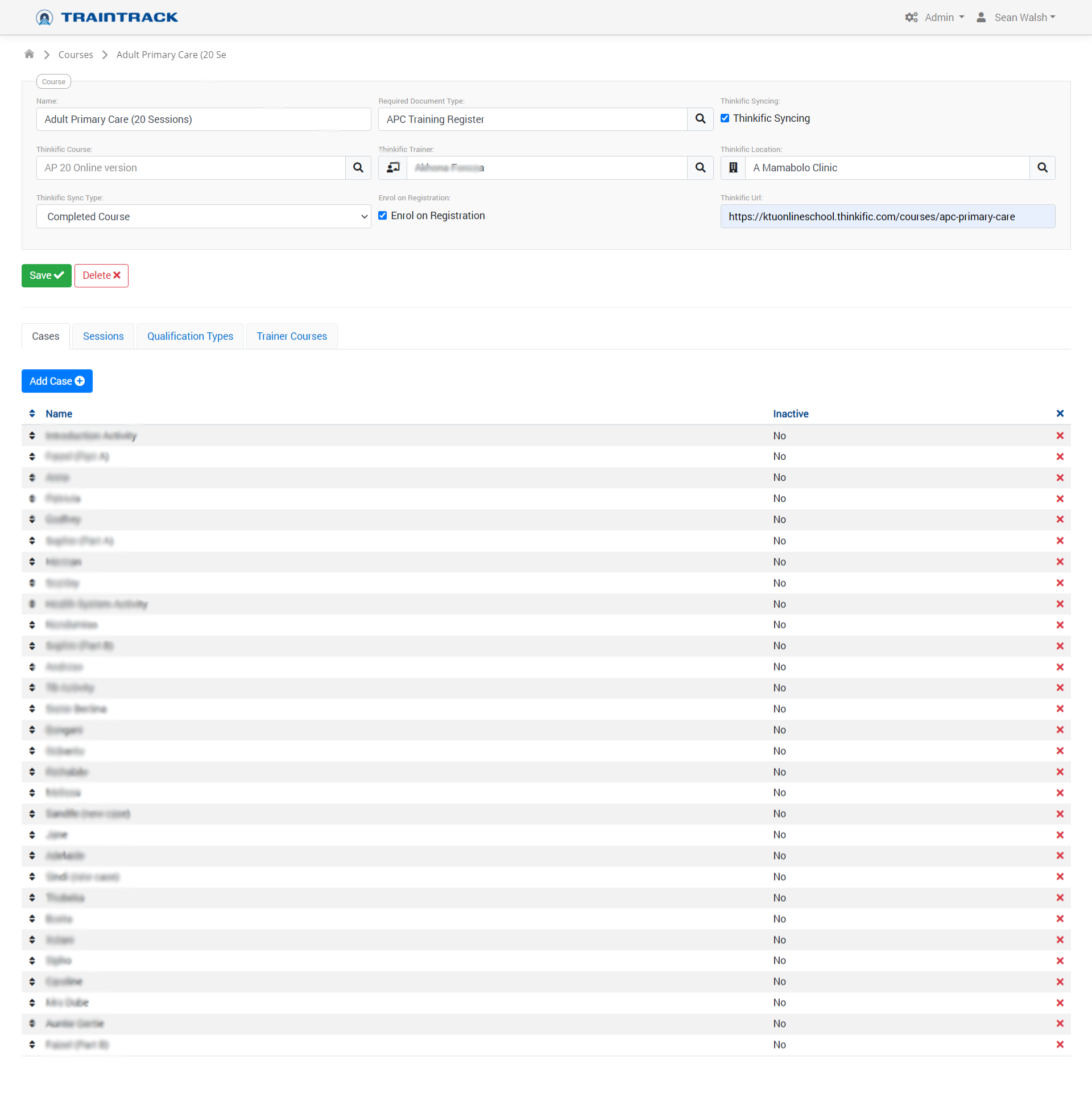

Frequently Asked Questions
If there's anything not included in the list below, please ask us directly.
-
Can I try TrainTrack before committing?
Yes. Get in touch with us and we can arrange either a system with demo data or a blank system for you to try out with your own data.
-
Can TrainTrack be customised even further than described above?
Yes. If you want to extend the functionality to meet your specific requirements, we can do so after you accept a specification and quote for the work to be done.
-
Where will our data be stored?
TrainTrack is hosted on Microsoft's Azure cloud platform, all data transferred is encrypted using Cloudflare's SSL services. Users must be authenticated to access the system and can only access data that an administrator has assigned them permission to them.
-
I'm interested and/or would like more information. What next?
Please get in touch with us. We can provide more information, or help get you started by setting up your own TrainTrack account.
Contact
If you'd like to find out more about TrainTrack, and how you can get started, please get in touch.
Location:
PO Box 531
Pinelands
Cape Town
South Africa
Email:
Call:
+27 (0)74 1005 9878